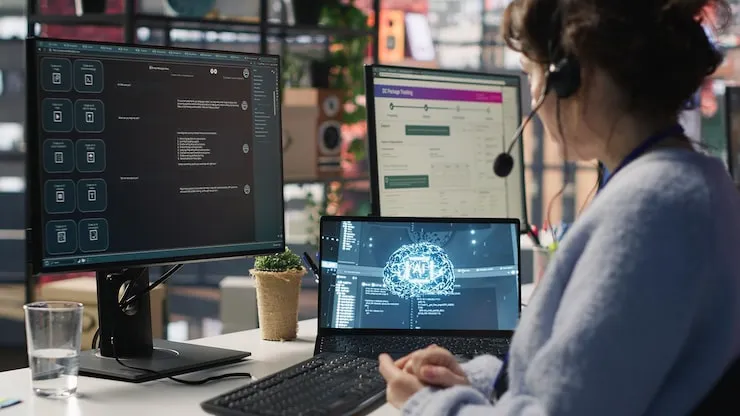When I first started working in business technology, I quickly realized how important Enterprise CRM integration with ERP really is. For years, I saw companies struggling because their CRM system and ERP system were working separately. Sales teams had one set of data, finance had another, and operations were always catching up. That’s when I understood the power of connecting these systems.
In this blog, I’m going to share everything I’ve learned about Enterprise CRM integration with ERP—what it is, why it matters, how it works, and the steps to get it right. I’ll also share some of my personal experiences, real examples, and common mistakes businesses make (so you don’t repeat them).
What is Enterprise CRM Integration with ERP?
At its core, Enterprise CRM integration with ERP means connecting your Customer Relationship Management (CRM) system with your Enterprise Resource Planning (ERP) system.
-
CRM helps manage customer interactions, leads, sales, and support.
-
ERP handles back-office operations like accounting, supply chain, human resources, and inventory.
When you integrate them, all the data flows together seamlessly. For example, when a sales rep closes a deal in CRM, the ERP system can automatically create invoices, check inventory, or manage delivery schedules.
This integration turns two separate systems into one powerful business solution.
Read also: Understanding Low-Code Enterprise Software Platforms
Why Enterprise CRM Integration with ERP Matters
I’ve worked with businesses that ran CRM and ERP separately, and the problems were endless:
- Sales teams didn’t know real-time stock levels.
- Customers complained about delayed deliveries.
- Finance had to manually copy data from CRM to ERP.
- Managers wasted hours just trying to align reports.
When these systems were integrated, everything changed:
- Data became accurate and real-time.
- Customer service improved because reps had the full picture.
- Financial reporting got faster and more reliable.
- Decision-making improved because leaders saw one version of truth.
In simple terms: Integration saves time, reduces errors, and makes customers happier.
Benefits of Enterprise CRM Integration with ERP
Here are the big advantages I’ve seen in real businesses:
1. Better Customer Experience
When sales and support teams see order history, invoices, and product availability in one place, customers get faster and smarter service.
2. Reduced Manual Work
No more double entry. The CRM automatically shares data with the ERP, cutting errors and saving hours.
3. Real-Time Insights
I remember one project where managers went from waiting weeks for reports to getting them instantly after integration.
4. Faster Order-to-Cash Cycle
From quoting to billing, everything flows smoothly—meaning businesses get paid faster.
5. Stronger Collaboration
Sales, operations, and finance finally work on the same data. No silos.
Read also: What Is Enterprise Fleet Management Software
Challenges of Enterprise CRM Integration with ERP
Of course, it’s not always easy. I’ve faced some challenges:
- Data migration issues (bad data going in means bad data coming out).
- Customization overload (trying to over-engineer the system).
- User adoption problems (employees resist new tools).
- High costs if not planned carefully.
But with the right strategy, these challenges can be managed.
Key Features to Look for in CRM and ERP Integration
When I help companies choose their tools, I always check for these features:
- Real-time data sync
- Bi-directional integration (CRM updates ERP, ERP updates CRM)
- Automation capabilities
- Scalability (can grow with business)
- Cloud vs. On-premise options
- Security compliance
My Step-by-Step Guide to Enterprise CRM Integration with ERP
I’ve broken down the process into steps anyone can follow:
Step 1: Define Your Goals
Ask: Why are we integrating? To improve reporting? To speed up sales cycles? Clear goals guide the setup.
Step 2: Clean Your Data
This is huge. Remove duplicates, fix errors, and standardize formats before integration.
Step 3: Choose the Right Tools
Some popular integrations include:
- Salesforce + SAP ERP
- Microsoft Dynamics 365 + Oracle NetSuite
- HubSpot CRM + Odoo ERP
Step 4: Work with Experts
I always recommend having IT, business leaders, and external consultants involved.
Step 5: Test
Before going live, simulate real scenarios. For example, check if a closed deal in CRM updates ERP instantly.
Step 6: Train Your Teams
Employees need to know how the new system helps them. Hands-on training is a must.
Step 7: Monitor and Improve
Integration isn’t one-and-done. Keep tracking performance, fix errors, and optimize workflows.
Real-Life Example of CRM and ERP Integration
I once worked with a manufacturing company that used Salesforce for CRM and SAP for ERP. Before integration:
- Sales teams promised products without checking stock.
- Customers complained about delays.
- Finance struggled with late invoices.
After integration:
- Sales saw real-time inventory in Salesforce.
- Orders flowed automatically to SAP for fulfillment.
- Finance had instant access to billing data.
The result? Customer satisfaction increased by 40% and revenue grew by 25% within one year.
Best Practices for Enterprise CRM Integration with ERP
- Start small (integrate one process first).
- Avoid over-customization.
- Use middleware tools (like MuleSoft, Dell Boomi).
- Always prioritize security.
- Keep communication open across teams.
FAQs About Enterprise CRM Integration with ERP
Q1: What is the main purpose of Enterprise CRM integration with ERP?
The main purpose is to connect customer-facing operations with back-office processes for better efficiency and customer service.
Q2: How long does it take to integrate CRM with ERP?
It depends on complexity. Small projects can take weeks, larger ones several months.
Q3: What are the risks of not integrating CRM and ERP?
Data silos, manual errors, poor reporting, and slower business growth.
Q4: Can small businesses benefit from CRM and ERP integration?
Yes! Even small companies can save time and money by reducing manual work.
Q5: Which CRM and ERP systems work best together?
Popular pairs include Salesforce + SAP, Microsoft Dynamics + Oracle NetSuite, and HubSpot + Odoo.